Ldglite:
Create, edit, and view LDRAW models.
Now on github
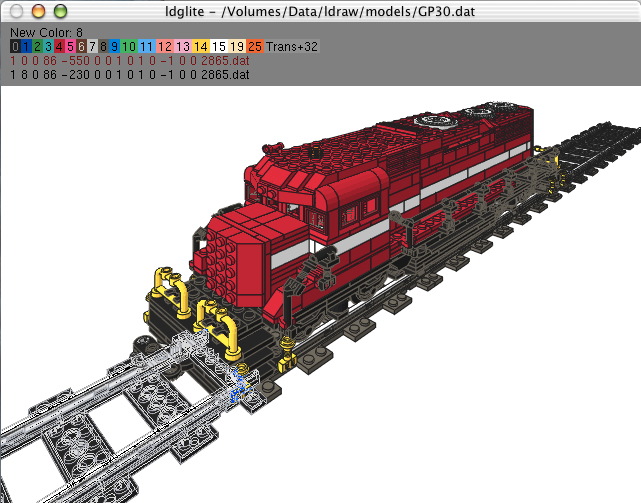
What is ldglite?
Ldglite is a program that lets you view and edit Lego brick models stored in LDRAW format. It was created by connecting the LDLite DAT file parser to an OpenGL rendering engine, making it portable to other operating systems. Along the way the L3 parser from L3P and a few nifty features from other DAT file viewers such as L3Lab were added or emulated. Most recently, an LEdit emulation mode was added. This gives you the ability to create and edit models in ldglite in addition to the viewing capabilities. The LEdit mode has several extensions including a hose maker that can also be used to generate minifig chains. Another new feature is the ability to function as a cheesy scene modeler for l3p and POV. Several internet sites use ldglite as a scripted offscreen renderer, generating many pictures of ldraw parts for inventory lists and such. Possibly the most important feature of ldglite is that all of the source code is available.
My disclaimer:
Because portability is the main focus of ldglite, most folks will probably feel more comfortable with one of the platform specific programs available from the getting started page at www.ldraw.org.
Of course you'll need the LDRAW parts library for this to work. If you don't already have it, visit the getting started page at www.ldraw.org and install it according to the directions for your operating system.
Get it here:
The current Windows executable supports LDrawIni and LPub3D search paths: ldglite_1_3_1_win.zip
This is the same but with -2g2x hardcoded for prettier offscreen rendering in LPub: ldglite_1_3_1_2g2x.zip
Or try the previous release: ldgliteexe1_2_6.zip
A Mac OS-X Universal disk image: ldglite1_3_1.dmg
Or the previous release: ldglite1_2_3.dmg
A retro (untested) Mac OS-X 10.3 disk image.
Just for fun, here's a 64bit linux executable.
You can also grab the ldglite source code, or browse the current source code in the CVS archives on the ldglite sourceforge project page.
Somewhat older stuff:
Source code: ldglitesrc0_9_5.zip.
Windows: ldgliteexe0_9_5.zip. You also need the glut DLLS.
Mac OS-X application bundles: ldgliteosx1_0_18.zip. and ldgliteosx0_9_5f.zip.
An MSDOS executable: ldglitedos0_9_5.zip and a DOS extender.
A Mac OS 8-9 executable: LdGLite.sit.
Mac OS 8-9 source and project files: LdGLite_source.sit.
Installation:
Mac OS X installation instructions can be found here.
Mac OS 8-9 installation notes can be found here.
Here are some nice Linux installation instructions. However, if you have a modern linux PC you may wish to use the faster DRI opengl implementation provided by your particular distribution instead of the software only MESA opengl implementation. Or you might try your luck with the latest opengl, glut, and glu binaries available from the DRI download page. Another accelerated opengl alternative for linux is the Utah-GLX drivers. Be sure to read the FAQs before trying it though.
The installation instructions for other Operating Systems seem to have vanished from the internet. I'll have to resurrect them someday...
Change Log:
To do list:
Compile your own:
So far I've used the Mingw32 version of the GNU compiler, or Visual C++ 6.0 to compile it for Windows95. I used the Mingw32 version that links with CRTDLL.DLL instead of MSVCRT.DLL. Apparently using the other DLL causes problems compiling. I'll have to look into that someday. I've also compiled it with gcc and Mesa for Linux.
Windows version:
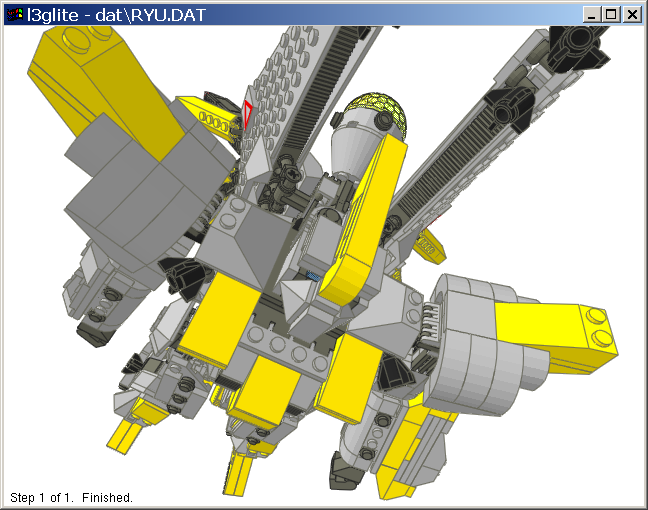
For Mingw32 you also need the glut DLLS and the gl header files. I got these dlls from http://www.xmission.com/~nate/glut.html and I can't remember where I got the gl headers files. Perhaps here GLUT for Mingw32 or here OpenGL and GLUT for Cygwin. Oh yeah, the makefile stinks. But I patched it up a bit in version 0.7.2. Now you should be able to just type make in the ldglite directory and it will make both ldglite and l3glite with png support.
Just for the heck of it I tried to build it in Visual C++ 6.0 and it actually worked. So if the GNU compiler scares ya, you can still try it out. I just followed these directions for making a GLUT project in Visual C++ and added the .c source files from the mingw32 version above. You can just use the ldglite or l3glite project files already included in the zip file. Just follow the first part of the directions above to install the GLUT dlls and include files where Visual C++ likes them, then skip the rest of the instructions that tell how to make the project files. Note: The project files are currently out of date since I don't have access to Visual C++ right now.
By default the windows versions look for the LDRAW dir at c:\legos\ldraw. You can override this by setting the environment variable LDRAWDIR. Yeah, I know this is a step backwards for ldlite users, but it's portable. As of version 0.7.2 you can skip this in windows if you have the ldraw.ini file from some other LDRAW type program.
Linux version:
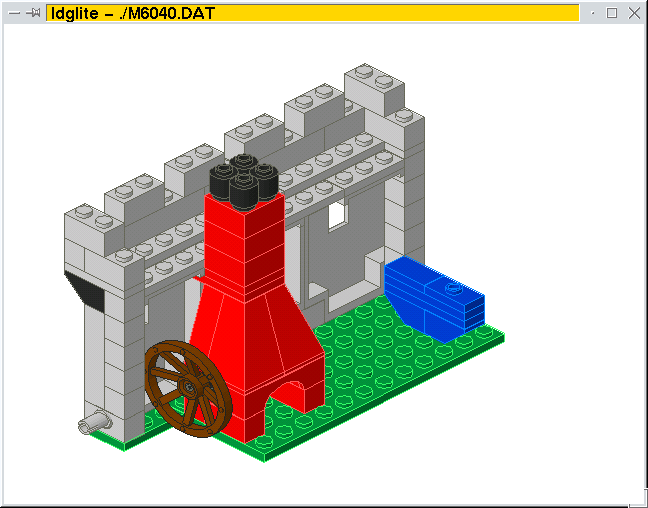
Check the readme.txt in the zip file for more information about building the Linux version. You should be able to build with just a make -f makefile.linux in the ldglite directory. As of version 0.7.2 l3glite is just a softlink to ldglite. If you have trouble with the png support try deleting z*.h and png*.h from the ldglite directory. If that doesn't work then check the notes in makefile.linux to try a build without png support. My copy of Mandrake 6.1 didn't seem to make all the soft links for the Mesa GL libraries so I had to link them by hand. See readme.txt.
For linux I set all file operations to lowercase DAT filenames. When I unarjed the ldraw DAT file archives in linux they came out in lowercase, so that's what I'm going with. You can set the environment variable LDRAWDIRCASE to UPPERCASE if for some reason you prefer uppercase filenames. I think they're more work. The ldraw path defaults to /usr/local/ldraw. You can override this with the LDDRAWDIR environment variable. Your ldraw path probably doesn't match if you only get a blank window. Directions for automatically viewing DAT files from lugnet with Netscape Navigator are also in the readme.txt file.
Mac OS X version:
Since Mac OS X is BSD with a candy coating, the linux code worked fine after a few small changes. You should be able to build with just a make -f makefile.macx in the ldglite directory. I had to remove the png support for now until I get around to building libpng on OSX.
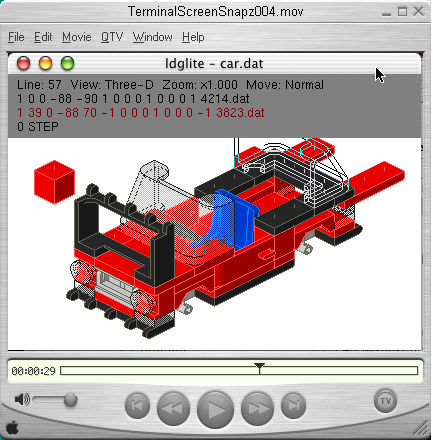
Thanks go to:
Paul Gyugyi for the supplying the source to ldlite and encouragement when this was at version 0.1.
Todd, Steve, Fredrick, and Rui for their help with version 0.2.
Erik and Andrew for doing the Mac versions.
Lars for supplying the code for L3 parser.
Leo for sending code for 8bit BMP files.
Chris Daelman for the hose generator and minifig modeler code.
Jacob for writing the linux installation instructions.
Chris and Tom for producing the OSX installation instructions.
All the Mac users who did most of the beta testing (I don't have a Mac).
Everyone on www.lugnet.com/cad/.
The cause of all this madness:
This stuff used to be LDLite 1.6 before I got my hands on it.
Links:
Mesa3D Homepage
Glut Homepage
PNG Homepage
zlib Homepage
www.ldraw.org
The neat mecha pictured above came from Karim's website.
The GP30 was created by Christopher Masi using ldglite on OS X.
The M6040.DAT file was posted to Lugnet Cad Models by Jonathan Wilson.
Comments:
Suggestions, enhancement requests, bug reports, and source code can be posted at Lugnet Cad Development